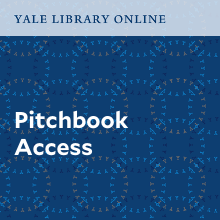
Are you a Pitchbook user and having trouble logging in with your personal credentials? Individual Pitchbook accounts expired on Sunday, May 31 - but there is no need to worry! Students, faculty, and staff at Yale University can continue to use Pitchbook by re-registering.
To get started, visit yale.pitchbook.com while on the Yale network (use VPN when off-campus) and click on the “Create an Account” link.
When re-registering your account, use your @yale.edu email address. A new password is required. After the registration process is complete, all previously saved searches and lists will be available in your individual account profile.
If you continue to receive a message stating that your access has expired when attempting to login at yale.pitchbook.com, clear your cache or cookies and try visiting the page again.
Please note: Individual accounts are still limited to 10 downloads per day and 25 downloads per month. (1 download = 1 row of data on an Excel file.) Faculty may request enhanced content with higher download limits for an additional charge.
If you’re not familiar with Pitchbook, check it out! Pitchbook features real-time data for researching and analyzing companies, PE and VC deals, funds, investors, and service providers across the entire private investment lifecycle.
Have questions or need additional assistance? Contact the Business and Management Librarians at business.reference@yale.edu.